|
Bring Back the Quote Button
|
| Author |
Message |
michael
Posts: 3,278
Joined: Mar 2005
|
05-03-2014 01:52 PM
Most forums have the ability to quickly quote another user. I'm sure we used to have it on here. Please can we have it back again?
|
|
| |
|
 |
Snazy

Posts: 1,518
Joined: Jan 2008
|
05-03-2014 02:32 PM
Most forums have the ability to quickly quote another user. I'm sure we used to have it on here. Please can we have it back again?
Yup I have to agree. Although sometimes people quote a whole long post, just to refer to one sentence in it all.
|
|
| |
|
 |
BT

Posts: 163
Joined: Jul 2003
|
05-03-2014 05:36 PM
It is there but not always visible for some reason. Run your mouse over where it should be and it will show up 
This post was last modified: 05-03-2014 05:37 PM by BT.
|
|
| |
|
 |
BringOutTheCranston
Posts: 81
Joined: Sep 2013
|
05-03-2014 10:49 PM
I can never see a quote button
|
|
| |
|
 |
BT

Posts: 163
Joined: Jul 2003
|
05-03-2014 11:08 PM
Third button from the right above the Reply box, looks like a Speech Bubble. Click on it once insert your quote then click it again to close the quote.
|
|
| |
|
 |
michael
Posts: 3,278
Joined: Mar 2005
|
06-03-2014 08:39 AM
Third button from the right above the Reply box, looks like a Speech Bubble. Click on it once insert your quote then click it again to close the quote.
I know how to use the button, but it is annoying when you have to include the name of the person and remember whether or not to use quotes.
There was once a 'quote' button next to reply and report, but I can't find it now, not even an invisible one.
|
|
| |
|
 |
Snazy

Posts: 1,518
Joined: Jan 2008
|
06-03-2014 12:53 PM
Again I agree, on most forums there is a button on the main thread, in each post to simply quote it. Makes life much easier, when picking out a message to reply to.
|
|
| |
|
 |
BringOutTheCranston
Posts: 81
Joined: Sep 2013
|
06-03-2014 07:15 PM
Third button from the right above the Reply box, looks like a Speech Bubble
But how do you change the word Quote to bt wrote for example
|
|
| |
|
 |
|
|
|

|




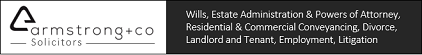
 Search
Search Help
Help





