A lot to discuss here.
Certainly it's not technically impossible to give someone access remotely to the things they use in the office, but it's often not cheap.
There 3 broad types of remote access:
- Accessing Outlook email on an Exchange server via the internet.
- Using a VPN to connect a computer at home to an office network
- Using something like Citrix to get a virtual desktop on your home PC
Option 1 is fairly easy and can be set up in an afternoon with an internet connected web server and the right bits and pieces - this is what I am guessing you have at present. Then you just go to a web address, put in your username and password and you have a webpage which looks a lot like your Outlook inbox in the office. Home PC can be used with little risk.
Option 2 is a little bit more expensive - you need to have some sort of secure authentication (most people use a key fob with a 6-digit number on it changing every minute or so, from a company called RSA) and someone needs to make a decision to allow computers not under direct physical control to join the network. Once these machines are in the network they can be given access to applications/fileshares as freely as policy dictates. You can even have a direct connection to a remote desktop in this sort of scenario. Prevalent probably 5 or 6 years ago, this is increasingly being superceded by option 3. Home PC can be used, but it's more likely that you would only be allowed to do this with a laptop from work which is locked down.
Option 3 is more expensive again - you need licences for Citrix at the server side, and you also need to pay for the secure authentication from option 2. There are a lot of benefits, though. People can be given (controlled and audited) access to specific applications, or even to a whole virtual desktop just like their office PC, with access to applications and file shares. Using this sort of solution I can get a session on my own office PC. Marginally slower than being there, but on the plus side I get a comfy chair, decent coffee and I can listen to the radio. Again, home PC can be used. Or indeed, a Mac.
None of these solutions is without hassle, and while all *can* be done, there are security issues for the employer to think about (as well as productivity, presenteeism issues - if you make it too convenient to work from home you can wind up with an empty office, which might not be a good thing). A lot of firms have realised that if they make these facilities available, they can get more time and effort out of the workforce, though.



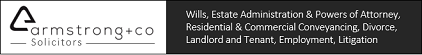
 Search
Search Help
Help




